Lesson 2 – Cytoscape cell phone network

Course: Integrated Science, Physics, Biotechnology and/or STEM courses
Unit: Measurement, Scientific Process, and Instrumentation Design
See Standards Addressed for all NGSS, WA State (Science, Math and Literacy), and NOAA Ocean Literacy Education Standards Connections. In addition to the aligned objectives linked above, for this lesson, here is a breakdown of:
- Scientists use computer programs to analyze networks because networks are often very complex.
- Students use the computer program Cytoscape to analyze the cell phone network.
Goal: get students thinking about the cell phone network again, and get the students thinking about how changes in a network will impact how a network will function. The cool thing about Cytoscape is that students will be able to make these big system changes and run simulations to see what the impact is. Possible student responses: add a phone number to your phone book, cell phone dies so you can’t call your friends, drop your cell phone and break it, can’t get a signal, lose your friends phone numbers, etc… If you did the homework assignment (create your own challenge question), have students pass in 3×5 cards now which have the questions on them. You can shuffle them and re-pass them out to students to answer while they are in the computer lab. Today the class will be using a computer program that is used in real-life biology research labs in order to study the interactions within networks. It will allow us to answer complex questions about complex networks. Slides 2-4 show how food webs, something students are familiar with, can be written in network format with clear nodes and edges. Slides 3 & 4 show networks that have been created by teachers using the Cytoscape program. Slide 5 shows the cell phone network which the students made yesterday- it will probably be much neater, more organized, and easier to read than what students could come up with on paper. Slides 6-7 show some applications of this software and how it is used in research labs. Networks can be REALLY complex! We hope to use this software again when we talk about genes and proteins in this class. a. Pass out Cytoscape Instructions.doc and demonstrate the steps involved in opening the program. Advice for teachers: you will need to test out these instructions beforehand. The program might open in a slightly different way depending on whether you are using a mobile laptop lab, your own personal computer, or the library computer lab. You should be able to follow the Cytoscape instructions step-by-step with the students following along. b. Demonstrate some of the features of the cytoscape program. The most important features for today’s lesson are under the “simulation” menu. Important: students should be using the computer tools to answer these questions, rather than just using the screen as a neater paper version of their network. Encourage the students to fool around with the various options in the software. If it seems to get messed up, they can always close the program and re-open it by following the instructions again. Whenever you have many students logging on at once, it will slow down the system. In order to avoid this, stagger the timing of students log on… This is VERY IMPORTANT. If the computers freeze or slow down, students will get frustrated with the activity before they even begin! Things to look for: a. look for the cell phone network screen to be open on their computer. They should NOT have a blank Cytoscape screen- the network should automatically appear if students follow the directions correctly. b. If students are using the information flow feature, the nodes in the network should be turning red as information passes from cell phone to cell phone. Looking for the red color is an easy way to determine whether students are actually using the software. c. If a student seems to have “screwed up” their network, and if you can’t figure out what they’ve done, DON’T PANIC! Simply close the program and then follow the instructions to restart. Encourage students to play around with the software. Trying different things is the easiest way to learn how to use a program, and they should not be able to “ruin” the network, because they can always close down the program and re-open it from the website! If students get done early: encourage them to try to create their own network and try to run the simulation on it. (see extension activities) Cytoscape Questions: student should be able to answer questions by manipulating cell phone simulation. Monitor student progress in computer lab: if the simulator is working, you should see nodes changing color from white to red as messages are passed through the network. This lesson results in students more thoroughly understanding how and why technology is used to understand complex networks and it also highlights many important aspects of biological networks (importance of redundancy, the variation in node importance, etc.). You can offer biological examples to illustrate this, but you can also encourage students to connect this further to their daily life. The conceptual thinking behind this is what is important, not the specific examples. This may also help when students become confused or intimidated by vocabulary. In this case, the vocabulary words (Cytoscape, simulation, knock out, etc.) are not required to master the needed content and ideas. Have students create their own networks using Cytoscape. Also, the Extension Activity document listed in Lesson 1 can be completed after this lesson, instead of after Lesson 1 if more information on Bioinformatics is desired. Also, encourage students to download and use the actual Cytoscape program (http://www.cytoscape.org). This is free, open-source software used by research labs throughout the world. Based on what they learned in this lesson, they should be able to use Cytoscape. However, for more information, here is a manual (based on Cytoscape version 3.2.0 and written in January 2015) that can help guide students through using this program based on the content in this lesson.Instructional Activities:
INTRODUCTION/WARM-UP
WHAT IS CYTOSCAPE?
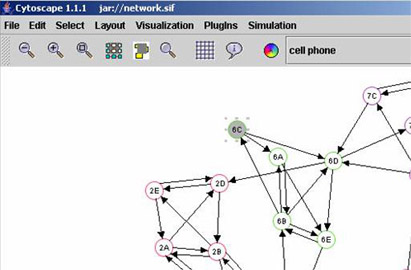
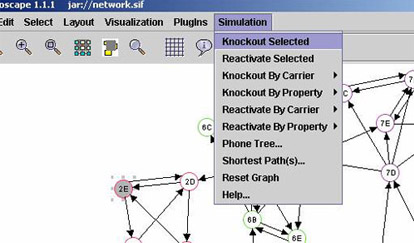
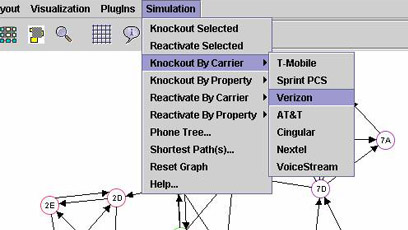
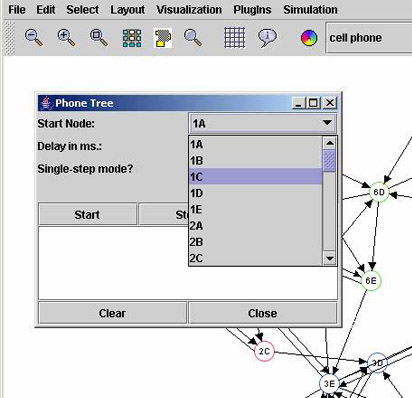
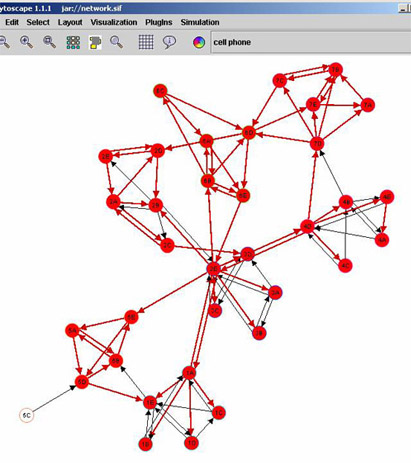
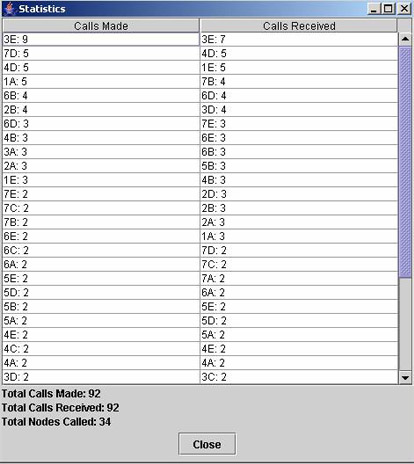
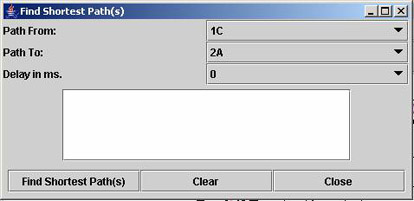
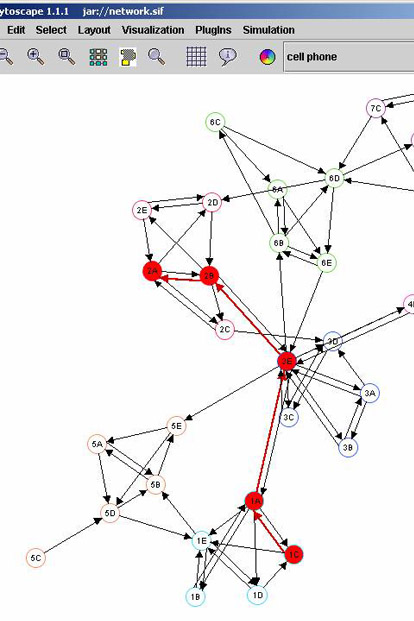
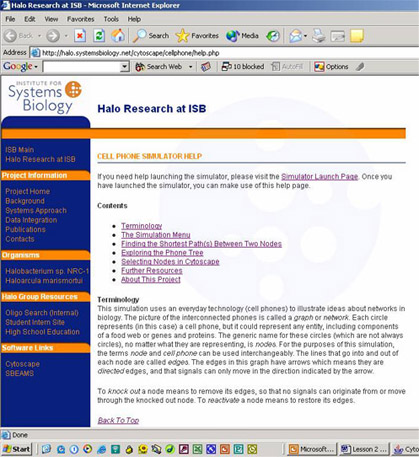
STUDENTS IN COMPUTER LAB
How to make a network in Cytoscape.ppt If more guidance is needed for students to research their own network than given in the above PowerPoint presentation, provide students with possible networks to research, such as the African Savannah, Arctic Tundra, etc. Here is a possible guide: Making your own food web. For more on these types of activities, see Lesson 6’s Activity 1.
